
Um, how do you even know what that is?? He knows because unlike me, who took her first keyboarding class as a Sophomore in high school, our kids start learning typing, word processing, and other computer skills starting in Kindergarten. My second grader this year was making PowerPoint presentations in class and learning how to type and edit papers. This blows my mind!
We definitely live in an age where kids are very familiar with technology. As a mother to 3 (almost 4!) boys, electronics are a huge part of our lives. And while my husband and I make sure to encourage a well-rounded, balanced life full of activities like sports and outside play, we also embrace technology and have found it to be a great way to keep our active kiddos engaged, entertained, and learning. I’m going to share a few of the ways we do this at our house. I’m featuring the Microsoft Surface Pro 3 tablet, but these things all apply no matter what type of devices you may have in your home. (Check out yesterday’s post for more about the Surface Pro 3)
Safety First
One of the best things about kids having access to electronics is that the world is at their fingertips. One of the worst thing about kids having access to electronics, is that the world is at their fingertips! Parents, I urge you to make good use of parental controls on the electronics that your children use. One of my favorite things about the Surface Pro 3, is that just like my PC, and other Windows products, I can set up an account for each of my kids and have control over exactly what they have access to.
They can’t access the profile of anyone else, and theirs is set up just for them. On our tablet, my husband and I use it for work, so aside from safety, I don’t want my kids messing with my stuff! I’m happy to know that I can hand it off to my 8 year old and on his profile he has limited access to the things we allow. His favorite games are there, a few appropriate websites and apps, and we can set timers (my favorite!) With the timers, he can play for say, 30 minutes, and then it locks and tells him time is up. There’s an option there to ask your parent for more time, and I can easily give him 15 more minutes. I can also get detailed reporting of what my kids are spending their time on, and any websites they access, which really gives me peace of mind.
Art and Creativity
Want to know a secret? We don’t own paint. Never have. I see pictures on Facebook of my friends’ toddlers covered head to toe in water colors and finger paint with captions like, “having fun with art today!” and I can’t look. It’s not cute; it looks like a disaster. You know what’s not a disaster? This.
I’m not going to lie, I am just as obsessed with the app FreshPaint as my kids are. If you have a Microsoft device, try it out. Little fingers have just as much fun as big fingers.
My kids’ favorite thing to do is snap a photo of themselves with the built-in camera and then convert it to a drawing that they can then paint. It always starts off cute, and then they inevitably put monster eyes on someone or paint their face green.
There are so many fun art and design applications on tablets these days, and it’s a great way to get kids interested in being creative and using their imaginations. And let’s face it: it’s much, much cleaner.
Education
As a parent, my favorite aspect of my kids’ obsession with electronics is the ability I have to trick them into learning stuff. The simple fact is that games make things fun! During these summer months we have rules at our house that along with lazy summer days, we also do chores and we do school work. They don’t even know half the time when I’m making them do homework when it’s disguised as a fun math game, or story time. The summer is a great time to pick a random topic and spend some time learning more about it. My boys have a particular interest in space, planets, and stars, so we’ve had tons of fun laying out on the trampoline on warm summer nights studying constellations with SkyMap. Like I said, the world at your fingertips. Literally!
Crafting
My comments about painting may have made it sound like I’m anti-crafting, which is not true. I’m just all about selective crafting. I often get overzealous and hand my kids books and websites about science experiments and craft projects and tell them to pick something fun we can do together. Then I look at the supply list and realize I need 8 cans of liquid nitrogen, a Moroccan horse hoof, extra strength super glue and 4 acres of open space and I say, “Um….so is there anything in there that uses tape and a piece of paper? We can do that one.”
I created a brilliant solution (if I don’t say so myself) by collecting projects I already know are doable and organizing them all on a Pinterest board. That way, just like when I “let” my kids choose what they have for dinner (between two options I’ve already picked) they can browse through the fun activities at will and I look like super mom when they point to homemade rockets and I say, “Sure! Because I’m an awesome Mom and we do things like that!”
We have tons of fun ideas like this on Our Best Bites. Check out our tutorials for Ginormous bubbles, or Homemade Lava Lamps and have some fun with the kiddos.
Entertainment
I’m not all about homework and creativity. Sometimes it’s also okay to just relax and have fun! We keep our Microsoft Surface Pro 3 loaded with age-appropriate games and entertainment for our young boys as well. Sometimes after a long day of playing out in the sunshine, you just want to relax on the couch and look for Waldo.
Or build a blanket fort and watch a movie inside. The Surface Pro 3 has awesome Dolby® enhanced sound, and the kickstand and large screen means there’s no fighting about who gets to hold it or sit closest. There’s definitely something magical about watching a movie in a blanket fort.
We have an upcoming road trip, and we’ll definitely be loading a microSD card with our favorite movies in hopes of lulling them into a comatose sleep.
As you can see, technology can be a great part of balanced family life, helping everyone to stay organized, entertained, and engaged!
We’d love for your family to integrate a little more technology as well, so we’re thrilled to be giving away a $500 Best Buy Gift Card to a lucky reader! Use it toward a Surface Pro 3 or any other fun electronics or accessories that your family will enjoy, and have an extra fun summer!













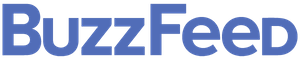





Questions & Reviews
My husband and I both cracked up at the Century Gothic comment!
I’ve found that our iPad is a great motivator. As long as we monitor and limit its use by the kids, they really value the time they do get on it, so it has obtained magical motivator status.
I’m a little hesitant about arts and crafts too! A surface pro would be great to get!
I would love to use it in the kitchen to pull up recipes. Right now I use my laptop and I always worry that I’m going to spill on the keyboard…again!
I would give it to my husband. He’s been wanting a Surface Pro for a while now, I know he would love it! He loves to use his tablets for work, for games, and he even uses it for making dinner. 🙂
These great multimedia champs are popping up everywhere! As a homeschooling family, this kind of technology would blast our learning to a while new level!
We just starting home schooling this week. This would be perfect for our family right now. I hope we win. 😀
Thanks for offering this opportunity. I would love to use the Surface Pro 3 to organize all of my favorite recipes, and soon to be favorites. With all that the Surface Pro 3 has to offer, I’m sure that this will only be the beginning!!! Thank you again for sharing.
I don’t think I’d run out of ways to use this 🙂 Starting with skyping piano lessons more effectively!
This would be amazing! Especially for staying organized.
I am sure that all the things you do we would incorporate at our household too! Thank you for the chance.
I would love to use a tablet in the kitchen to have recipes close at hand instead of running to the computer every 5 minutes, but I’d also LOVE to use it to entertain my kids in the car, waiting rooms, etc!!!
I think that looks amazing! I’m starting to look around at different tablets.
I would use it for my cake designs!
I would love to use this in the kitchen! Using my phone for recipes is a pain! My kids would also love it.
This looks amazing. I agree, technology should be embraced as it rules the world our kids live in but I really love the timer feature on this.
I would use it in almost exactly the same way you do. I’m all about a balance of homework, outside playtime, and watching good clean movies to relax during the hot summer. I love your explanations on how your family uses it and we would do the same!
Wow! I’ve seen the ads but I didn’t know how much more you can do with it than regular tablets. I really really love that OneNote app with the “pen”. I’d love to be able to take notes like that and save them on the Surface. Awesome giveaway!
For Everything. Looks so awesome!
This would be so fun!!!!
Honestly, I would give it to my mother who’s tablet just died. I know she’d love a new one.
I love that you can attach a keyboard. I’m not so good at swiping.
We would totally use the Paint App. my kids would love it plus watching movies while on trips would be ncie.
Wow, this sounds super fun and convenient.
This looks like a great tablet – my children would love it to do some of their reading homework during the school year… and probably also play some Plants vs. Zombies!
I am having baby #2 in october, and man I would love a tablet to be able to read blogs/pinterest/etc. while nursing the baby at all hours of the day/night. I used my ipod with #1, and it was tiny, but it was also really nice too!
This seems neater than my current tablet!
I’d let my husband use it for movies and I would totally use it for the paint app!
I am a student so I can see myself using the Surface Pro for pretty much anything and everything school related! Looks awesome 🙂
Honestly? We would most likely let the kids have the cheap tablets we have and use this one for my husbands work. It would be perfect for him to take to clients homes when he goes on an estimate as well as being able to bring work home instead of staying at the office late.